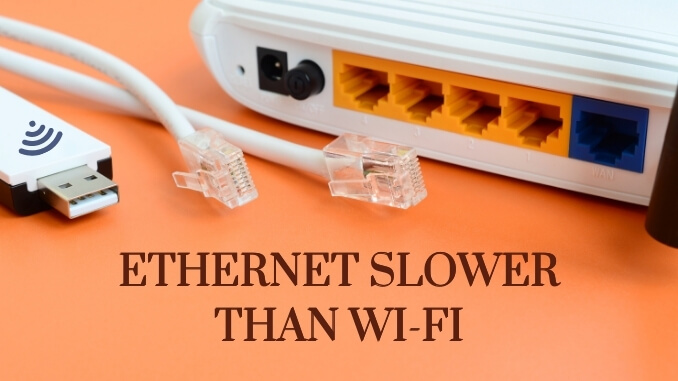Imagine this. You are gearing up for a weekend of fun and gaming after a stressful week. You are ready to go all in with your favorite game. Snacks, headphones, friends – you have checked all the boxes.
And, since your game requires a fast connection, you connect your laptop or computer directly to the Ethernet. We all know Ethernet is the faster option, right? Wi-Fi can never be as fast!
But once you start, you get the shock of your life – your Ethernet is actually slower! This frustrating phenomenon is actually more common than you’d think. So, please don’t worry about it. There are multiple reasons behind this and finding the reason why this is happening to you will help find the fix.
In this article, we shall make your job easy by laying out scenarios due to which this usually happens. We will also talk about the fixes for each.
Ethernet Slower Than Wi-Fi – Reasons and Fixes
Check the Length of your Cable

This is an easily missed reason because not many even think about it. A regular Cat5 cable should never be longer than 100 meters. This holds true for other variants of cables as well. Check the length of yours and see if it is exceeding this limit. If yes, that’s the reason why the speed is less.
Check if there’s Interference
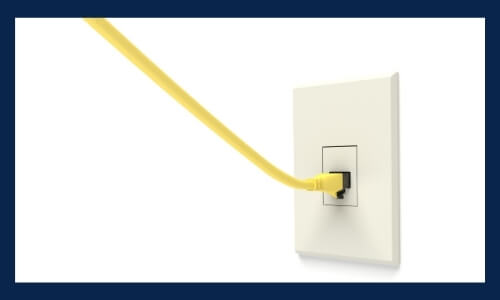
Microwave ovens, speakers, etc. are common sources of interference. Your cable should be away from such electrical devices. We recommend at least a 10-feet distance.
Check the Cabling
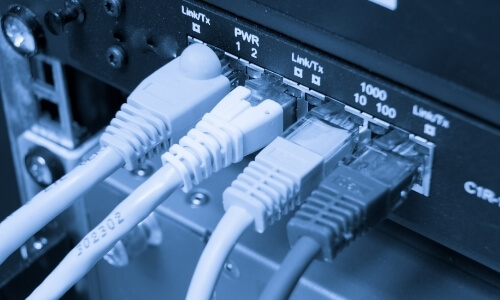
Another common problem is the cabling. If the cable is extremely old, has crimped, has loose ends, or is the wrong one, it won’t be able to do justice to the speed your ISP is giving you.
Check Whether Your Computer Has a Virus

A virus or spyware, after infecting a computer, can do a lot of damage including ruining the speed. So, always have a good anti-virus installed to avoid the hassle.
Check Whether There’s a Problem With the ISP

Sometimes, when the Ethernet is slow, it is because of the ISP. Contact them and see if they can fix it for you.
As you can see, the solution to this extremely annoying problem is quite simple. You just need to find out why it is happening and work towards solving that problem. Cabling and length of the cable may need more time to solve than usual because you will have to swap your cable. But the other solutions don’t need too much time.
Note – if everything seems to be working fine and yet, the speed is less than normal, try changing the port. This simple hack has actually worked for many of our users.
Conclusion
Why is my Ethernet slower than Wi-Fi? This is quite a common question but you don’t have to worry at all. Our fixes will help you get to the root cause and solve it with the utmost ease. If nothing’s working, you may have to call the ISP for a thorough check and troubleshooting.
For any other questions about Ethernet and connectivity, please leave a message.